









|
EZ Kiosk Details
Making a useful, easy-to-use kiosk is now as simple as creating JPG pictures!

With EZ Kiosk, you can create:
- Tourism Kiosks
- Building Directories
- Product Showcases
- Trade Show Kiosks
- Real Estate Kiosks
- ...and more!
|
|
|
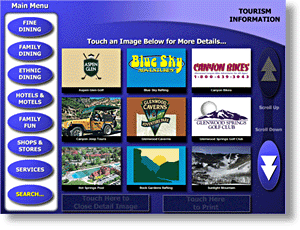 |
|
Just Add JPG Images!
EZ Kiosk consists of a series of Menu Buttons, plus a Thumbnail Grid. Both the Menu Buttons and Grid are designed and defined by you. Each Menu Button points to a folder that contains JPG images. When you touch a Main Menu button, all the images within the specific folder show up on the Thumbnail Grid.
Scroll Buttons let visitors scroll through forwards and backwards through the Thumbnail Grid.
|
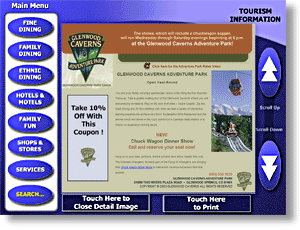 |
|
Zoom In on the Details
When a visitor touches a Thumbnail image – a "Detail View" JPG image is displayed. This image – which is designed by you – can contain additional details, maps, coupons, or whatever information you desire.
Visitors can go back and forth through your Detail Views using the Scroll Buttons, and/or may optionally print the JPG, or a pre-designed brochure that was created by you. |
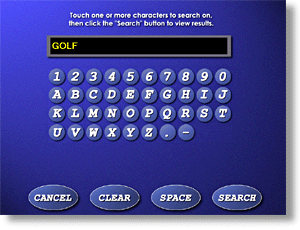 |
|
Optional Search Feature
If you include the optional search feature, visitors can perform a search using the touch-type keyboard.
EZ Kiosk will then display all matches on the Thumbnail Grid!
Searches are based off of the filename of the JPG images. |
|
 |
Rocky Mountain Multimedia
Est. 1994
Glenwood Springs, Colorado
303.933.7300
Copyright © 1994-2023 by Rocky Mountain Multimedia, Inc.
All Rights Reserved.
Dave Heyliger heyliger@rockmedia.com
|
"Kiosk-in-a-Box" Kiosk Software
"Kiosk-in-a-Box" is a full-blown kiosk software
application that lets you create a multitude of
kiosk solutions - and without any kiosk programming!
Download the kiosk software - and the kiosk documentation - and
start creating kiosks today with our field-tested kiosk solution.
"Kiosk-in-a-Box" is Great for Creating:
Internet/Intranet Kiosks
Image Capture Kiosks
Shopping Cart Kiosks
Photo E-Mail Kiosks
Database Kiosks
Tourism Kiosks
Survey Kiosks
ANY Kiosk!
|



















